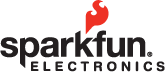I believe that capitalist markets do work, and that they promote competition among the best contenders. However, I believe they only work when people have the information to choose between those contenders, and are free to choose between them. If every candidate is a blind date, how are you supposed to pick the best ? How do you let others evaluate which is best ?
An airplane annual inspection doesn't fit into the perfect market model very well. You have to pay the entire cost up front, before you know anything about whether the plane will pass inspection or how much work it will require to make it airworthy again. Therefore, you have no idea what a mechanic will say before paying the money and getting the inspection. A mechanic can come back with a huge list of work that has to be done before he will sign off your airplane. You have no idea if a mechanic is picky or not, except through word of mouth.
Therefore, I feel it is helpful to the market that I share my experience with my last annual, with Able Air Corporation at Whiteman Airport in Pacoima. I will not say anything subjective about this experience - nothing good, nothing bad - only the facts so that other airplane owners can compare the experience to their's and make up their own minds, prior to laying down cash.
I own a 1975 Piper Warrior, basically a Cherokee 150.
I contacted Able because my previous mechanic left several items inoperative or degraded after the last annual. I fixed all of these issues except for one: The plane had the classic Cherokee "hard starting" problem. I suspected everything from the starter to the fuel system, but the owner of the shop had a look at the plane and suspected the magnetos. He then took a look in the logs and, sure enough, the magnetos hadn't been touched in over 1000 hours.
I let him inspect and repair the mags. When I got it back, the plane started right up. The starter still had trouble getting over the compression hump, but the "bump trick" still worked. However, instead of having to crank the engine for dozens of revolutions until the battery died, it started after a couple revolutions. My battery recharged from this effort much faster too.
From this experience, I felt comfortable letting Able Air do my annual inspection. They asked $1275 (15 x $85) for the inspection. I dropped off the airplane on May 7th.
I didn't get a call back until May 17th. When they came back with the results, they said that a couple ADs had not been complied with and that they'd have to be re-done. I have taken excellent care of my airplane, I've had every AD that was mentioned to me dealt with and I've had half a dozen mechanics look over my logs. None of them ever expressed an issue with the logs.
One of the ADs was to inspect and replace the attachment hardware of the flap lever. The AD had been addressed but the shop owner didn't like the entry in the AD compliance sheet. It said, "replaced bolt" when the AD asked for the bolt and bushing to be replaced. Note that the FAA's own suggested AD compliance sheet format leaves less space for "description" than the AD number itself, but this didn't sway him from demanding that the description be longer.
Complying with the AD was only estimated to cost 15 minutes and a bushing so I let them do it.
The other AD was the Lycoming crankshaft ID inspection AD. The plane's engine was overhauled in 2006. I suspect that, since it was being upgraded to 160HP, that mechanic now felt that the AD applied and dealt with it.
However, again the shop owner didn't like the evidence of compliance. All he could find was an entry about SB505(inspecting the ID), not SB530 in which you apply a simple coating to the inside diameter of the crankshaft. We called the other mechanic and he said there was no way they would have done SB505 without SB530.
After much haranging with the shop owner, I could not convince him that that mechanic simply forgot to add the additional entry. I reluctantly agreed that the next step was to take off the propeller and see if there was the word "PID" stamped into the prop plate which indicates "painted inner diameter." I had no idea if this would satisfy them but if they were going to force an inspection on me anyways, they would need to do this.
They took off the prop and sure enough, PID was stamped into the side of the plate. They accepted this as proof of compliance with SB530.
The number of issues that they found on the airplane during the inspection were, what I would call, small. They had to address the new control cable AD, they wanted to add a bushing to the airbox, tighten a rod in an aileron, re-charge the nose strut and replace the pilot yoke universal joint.
They had given me a price on the major parts, except strangely for the universal joint. I told them to go ahead with the repairs.
On the 29th, I got a call about the status of the plane, and to get confirmation that they could buy some parts. When they took out the airbox, they decided that the valve within it had to be replaced. Replacement airboxes are quoted at $1600. (Getting a valve alone is cheaper.) I asked what was wrong with it. He gave me his reasoning but fundamentally his concern was that warmer air would leak in and cause detonation. The readers may ask themselves, if warm air isn't supposed to cause detonation when carb heat is on, why would it do it when it's off, even with a leak ? In any case, I couldn't change his mind.
Then he informed me of the price of a new universal joint. The cheapest he could find was $265. I then asked why it needed to be replaced. He gave me his reasoning but the fundamental issue was that it was loose, that it had too much play. I protested that that wasn't enough to make it not airworthy. Again, the previous mechanics, including the one who addressed the control yoke AD, thought it was fine. I said I'd be out to look at the airbox, but I also wanted to check this loose play too.
On May 31st, I went out to the plane to check the play in the pilot yoke. There was a little play but it was, in fact, less play than what was in a nearly new 172 that they had in their hangar. I again tried to convince the mechanic that it was fine, but couldn't.
At this point, I just wanted the annual over so I "bought" the parts and allowed the mechanic to install them. I provided them the airbox valve on June 8th.
On June 13th, I called to check the status of the plane. The mechanic said it wasn't done. I informed them that I would be leaving on a trip, and that, if they would like the bill paid before July, it would have to be done by Saturday. The mechanic said not to worry about paying in July, and the bill certainly wouldn't be ready by Saturday.
On July 3rd, I called to check the status of the bill. The secretary said it wasn't done, but I could have the keys, and that the log had been signed off. I went and got the keys.
By July 16, no one had called me so I called and asked if the bill was ready. They said it was. I went, paid it and picked up the logs.
The bill was one third higher than the highest annual I've ever paid, including last years' during which they replaced all my brake lines. 7 out of 16 items on the bill are complying with ADs. One item I specifically asked them not to do (main strut servicing). Another item I have no idea what it is (main cup bearing ?); the mechanic never mentioned it. The hours are not itemized; there is only a total - 40.5.
The new, supposedly correctly written AD compliance sheet is no better than the previous ones. Many entries still say "C/W" ("complied with"), which the shop owner said was insufficient. And despite the lecture, during which the shop owner said that showing compliance had to include the measurements taken (for instance, if a bolt is supposed to be a certain diameter, the measurement of the diameter should be included) this shop owner didn't write down the compression values of the cylinders (for AD 2009-26-12) which my previous mechanic had always done. So for all that trouble, it appears that the ADs are in worse shape.
I hope this information helps someone else make a decision about their next airplane mechanic.